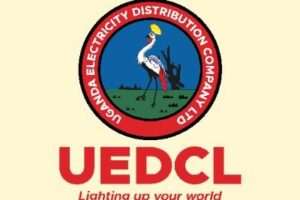Chromebooks

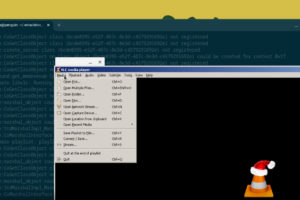

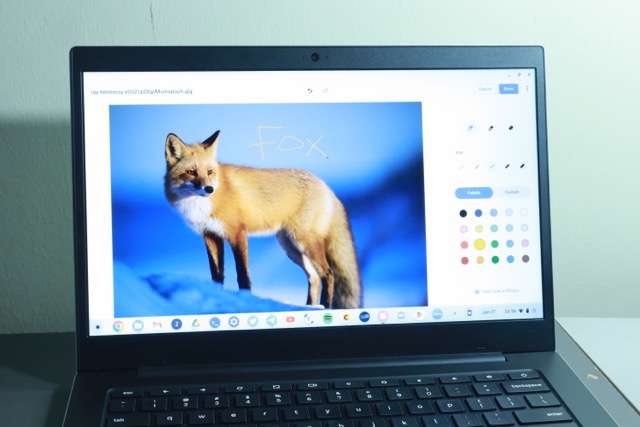
How to Use Chromebook Offline without an internet connection
Chromebooks make great laptops thanks to their affordability, portability, and easy-to-use interface. However, one of the most common questions I get from family and friends is whether Chromebooks can be used offline. The short answer is yes, Chromebooks do have offline capabilities, but they are... Read More

Advertisement




Enable developer mode on Chromebook
Turning on developer mode on your Chromebook enables you to unlock certain features that are not ordinarily available in the stable version. Developer mode is designed for more advanced users such as software developers and tinkers who wish to unlock advanced features of the Chromebook... Read More

Top 7 Chromebooks to Buy in 2022
Chromebooks are becoming increasingly popular because of their affordability and convenience. Most Chromebooks cost less than regular laptops, are more durable, lighter, and last longer on a single charge! So you want to buy a Chromebook in 2022 but aren't sure which one to get?... Read More

Advertisement
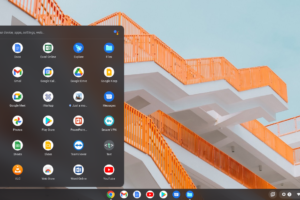
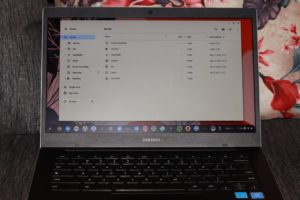
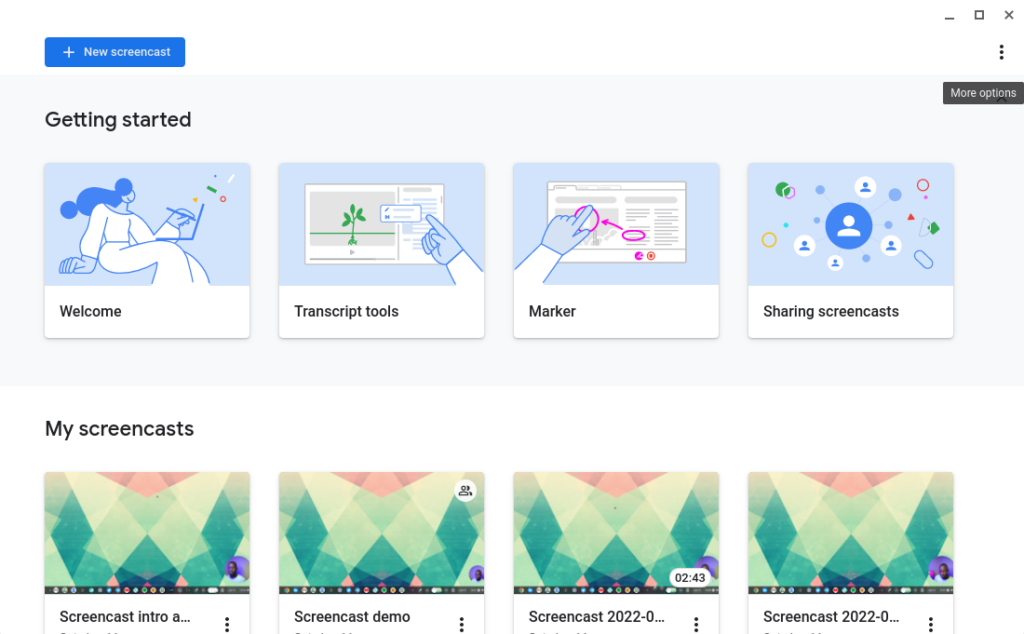
Chromebook’s new Screen recording App adds transcription and annotating tools
Capturing your Chromebook's screen or recording it for instructional videos, product demos or tutorials has been a snap. ChromeOS supports these features out of the box by using shortcuts Ctrl + Show Windows for full screenshots and Ctrl + Shift + Show Windows for partial... Read More



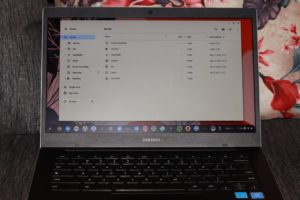
Advertisement

How to Speed up a Slow Running Chromebook
Chromebooks are great laptops for anyone who needs to get things done on the go. They’re also affordable, with some models costing less than $200. However, they have limitations, including small storage space and RAM. This means they can slow down over time as you... Read More

How do you unfreeze a Chromebook?
One of the common tasks I keep performing on my Chromebook is trying to unfreeze it. A frozen Chromebook is one of the most frustrating things you'll experience. A frozen Chromebook usually doesn't respond to keyboard and mouse inputs leaving you completely helpless. But what... Read More




How to set up a USB Microphone or Lapel Mic on Chromebook for Quality Audio recordings or Zoom calls
Almost every Chromebook ships with a USB-A port and 3.5mm headphone jack. While this port is absent in most smartphones, the 3.5mm headphone jack is very useful on Computers. You can use this port for listening to great sound from a compatible headphone for instance.... Read More


Advertisement



How to Add a Google Calendar Widget to Your Chromebook
Starting with Chrome OS 97 and later versions, you can now add a Google Calendar widget to your Chromebook. One of the things we love about our Windows PCs is that whenever you tap on the time located at the bottom right of your screen,... Read More

How to Zip and Unzip Any File on a Chromebook with Ease
Just like on your PC and Macbook, you're always going to need to Zip and Unzip files on your Chromebook. Unfortunately, if you're not familiar with how to do so, you might consider attaching multiple single files when sending them over. You might even choose... Read More
Advertisement
Advertisement