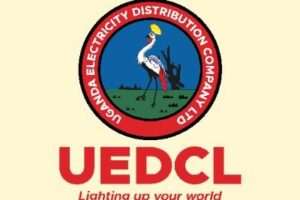Chrome OS



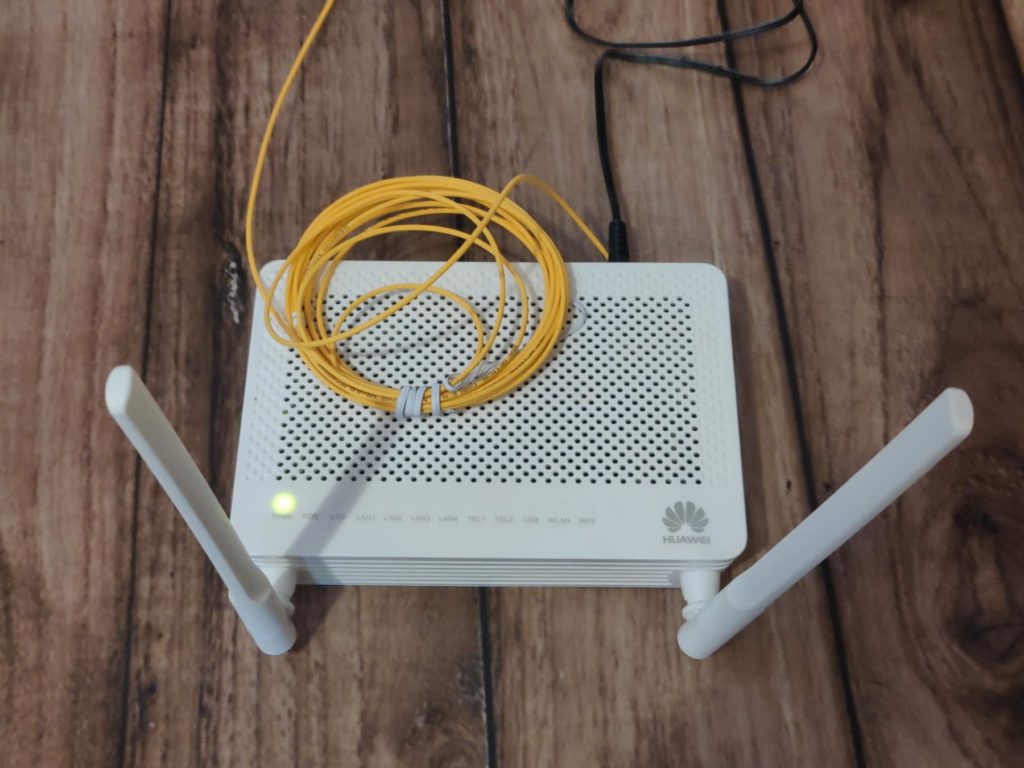
How to connect your Chromebook to WiFi network
Chromebooks are built to be online to use most of the services. So, the first thing you will have to do when you get yourself one is connect to the internet. Now Chromebook get online primarily through three ways; wired connection, mobile data and of... Read More

Advertisement

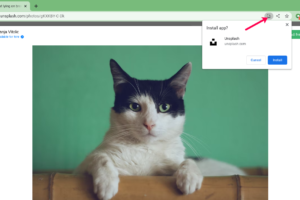


What is Auto Update Expiration (AUE) Date in Chromebooks and How do you check for it?
One of the great things about Chromebooks is that they receive automatic software updates very frequently. These software updates are created and managed by Google which is the company behind Chrome OS, the operating system that runs on Chromebooks. Google works with laptop manufacturers such... Read More
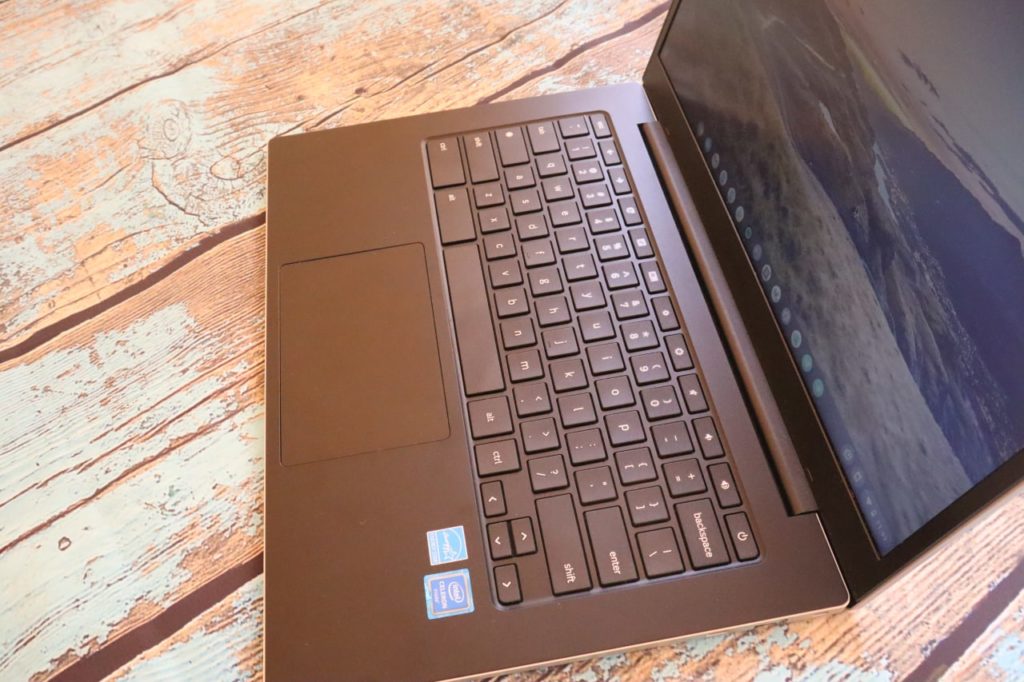
How to Update your Chromebook
Software updates are important for the smooth running of your Chromebook. You should always make sure that your Chromebook has the latest software updates to get the latest features, security patches, bug fixes and performance tweaks. Chromebooks are powered by Chrome OS, an operating system... Read More

Advertisement



How to Add or Remove a Google Account From a Chromebook
The way you sign in to any Chromebook is through your Google/Gmail account. Every Chromebook has an owner. This is the user who first set up the laptop. However, you can share your Chromebook with multiple other users or Google Accounts. For instance, you could... Read More

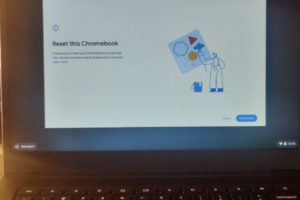


Advertisement

Speed up internet by changing DNS Servers on your Chromebook
Did you know you could speed up internet connections on your Chromebook by simply changing your DNS servers? DNS or Domain Name System is like the phonebook of the internet. It serves as a directory that translates numeric computer network addresses or IP addresses into... Read More

Connect your Chromebook to the internet without WiFi using Instant Tethering
Chromebooks and your Android Smartphone really go together. When you're out in a cafe, restaurant, airport or wherever you can't easily connect to WiFi internet, you can still connect your Chromebook to the internet. If you have a mobile data plan through your mobile network... Read More


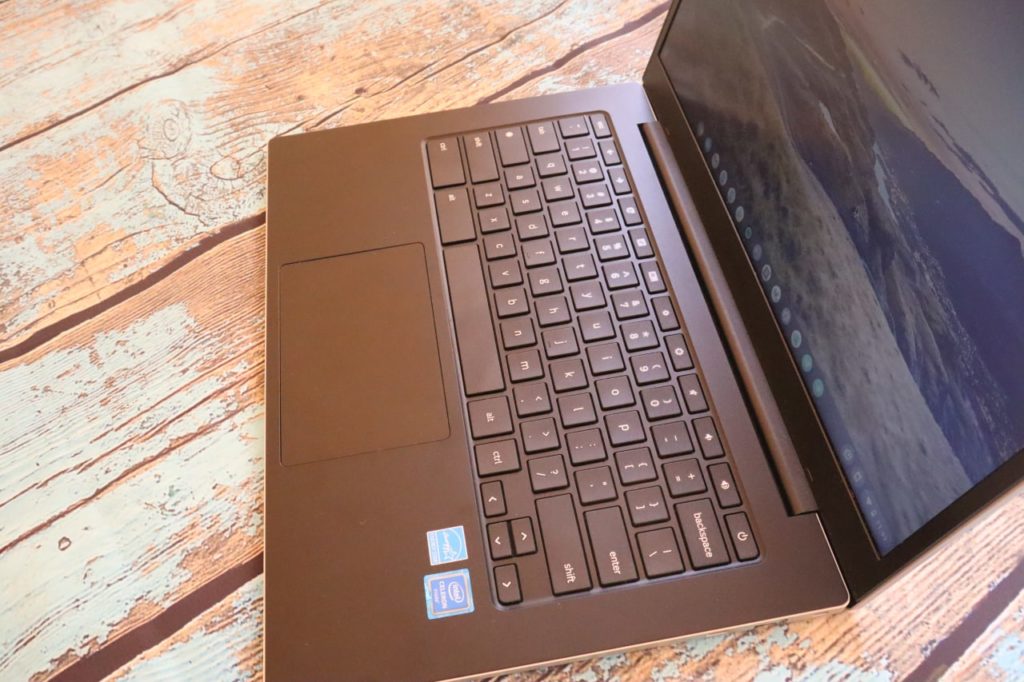
How to Check for RAM and CPU usage on Chromebook
Whether your Chromebook is running slow or you wish to know the hardware specs of your Chromebook, checking for RAM and CPU is a must know. RAM(Random Access Memory) is volatile memory which your computer uses to store running programs and processes. It’s volatile because... Read More
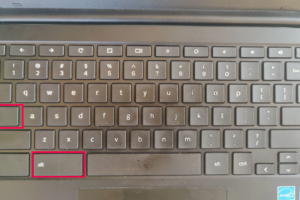

Advertisement



How to enable the experimental Chrome OS app launcher that looks like Windows Start Menu
I am not a Windows user, but the one feature I truly appreciate and probably take with me across other platform is a Windows-like start menu. I have enabled Windows-style start menu on both Ubuntu and Linux Mint installations. The start menu is probably the... Read More

Getting Started With a Chromebook: A Set Up guide
Chromebooks have become the laptop of choice for many individuals in the educational field, those who travel a lot, and of course, students. These laptops are great for their simplicity, their low price and durability. In this guide, we shall discuss how to set up... Read More
Advertisement
Advertisement