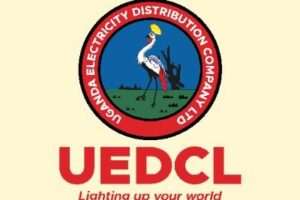Chrome OS




How to Use the Chromebook Camera App Like a Pro
Chromebooks don't have cameras as advanced as expensive laptops, but you can still take good photos on them. If your work, for example, involves a lot of video calls and you can't afford an external webcam, you can still tweak the Chromebook camera app and... Read More

Advertisement
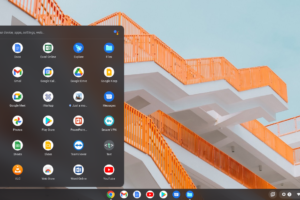
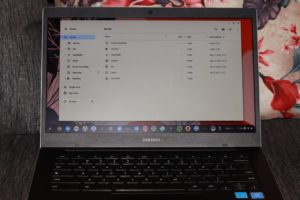

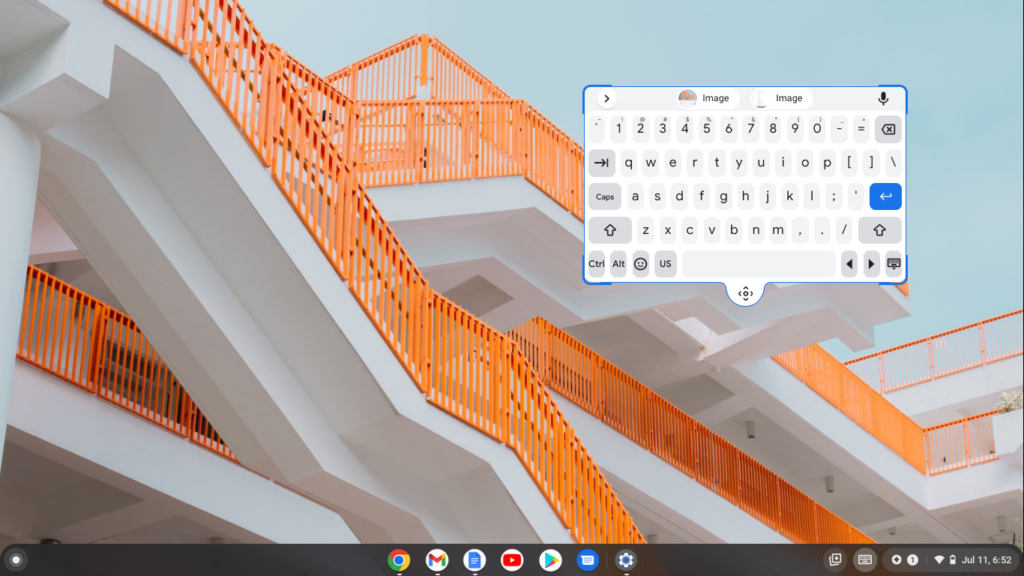
How To Enable, Use, and Disable the Chromebook On-Screen Keyboard
Is your physical Chromebook not working? You can use the on-screen keyboard to type text. This keyboard also comes in handy if your Chromebook is touchscreen and you want to type without using your physical keyboard. Also known as a virtual keyboard, the on-screen keyboard... Read More

How to Open and Edit Photos on a Chromebook
Chromebooks aren't just great for typing up classwork and sending emails. You can also use them to open and edit photos! This certainly won't replace your desktop or laptop since Chromebooks do not support many professional photo editing apps available on macOS and Windows. However,... Read More

Advertisement


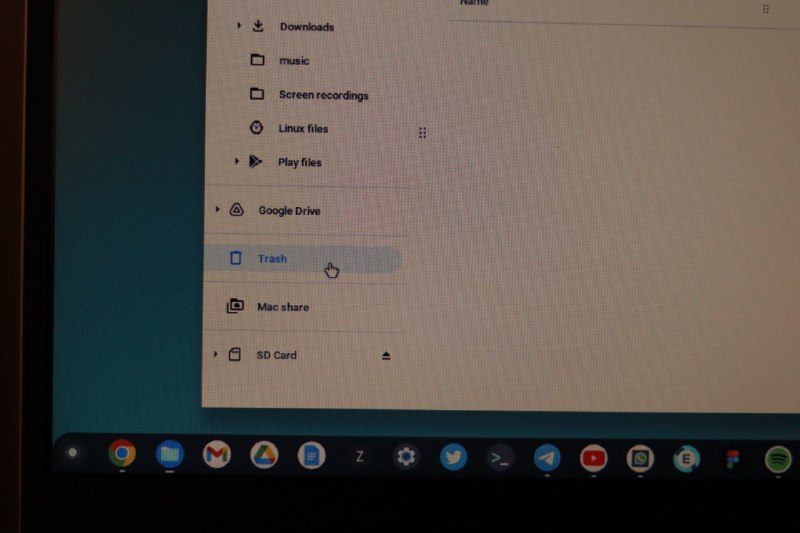
How to Enable the Recycle Bin in a Chromebook
Anyone who has ever deleted a file and then immediately thought better of the decision can relate to the frustration of not having an "undo" button on their computers. This is especially true for Chromebooks, which don't come with a recycle bin pre-installed. Fortunately, it's... Read More




Advertisement
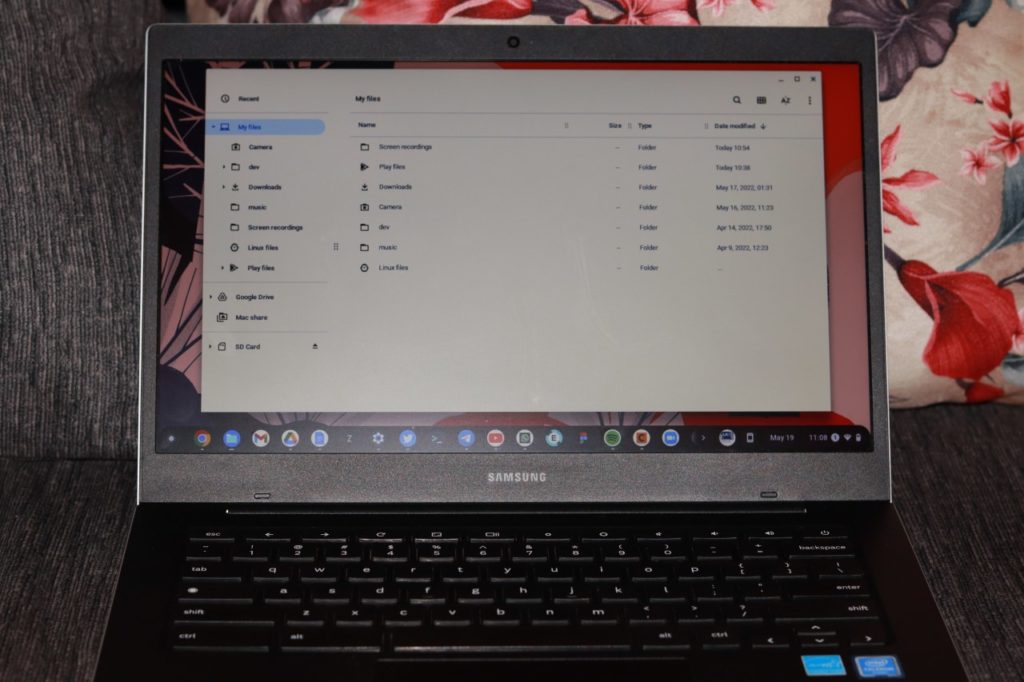
How to Use the Files App on a Chromebook
While Chromebooks are designed primarily to be used with the internet, they can work offline. When working offline, everything you do on your Chromebook will be saved on the device. The Files app allows you to create, name, upload, and organize files saved on your... Read More

How to Work With Virtual Desks on Chromebook
Whether the display on your Chromebook is big or small, you can turn it into a multiple display powerhouse with virtual desks, simply known as desks. The best part about using desks is that it doesn't require any external hardware, cables, or other equipment. This... Read More




How to Keep Your Chromebook From Going to Sleep
If you're reading something on your laptop and don't need to touch the keyboard or touchpad, your Chromebook will likely go into sleep mode after a few minutes (normally 6 minutes). This is done mainly for security reasons and to preserve the battery. But you... Read More


Advertisement



How to Add a Google Calendar Widget to Your Chromebook
Starting with Chrome OS 97 and later versions, you can now add a Google Calendar widget to your Chromebook. One of the things we love about our Windows PCs is that whenever you tap on the time located at the bottom right of your screen,... Read More

How to Zip and Unzip Any File on a Chromebook with Ease
Just like on your PC and Macbook, you're always going to need to Zip and Unzip files on your Chromebook. Unfortunately, if you're not familiar with how to do so, you might consider attaching multiple single files when sending them over. You might even choose... Read More
Advertisement
Advertisement