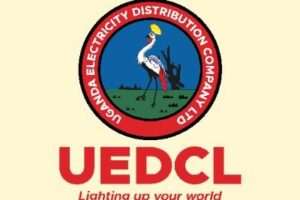personal computing



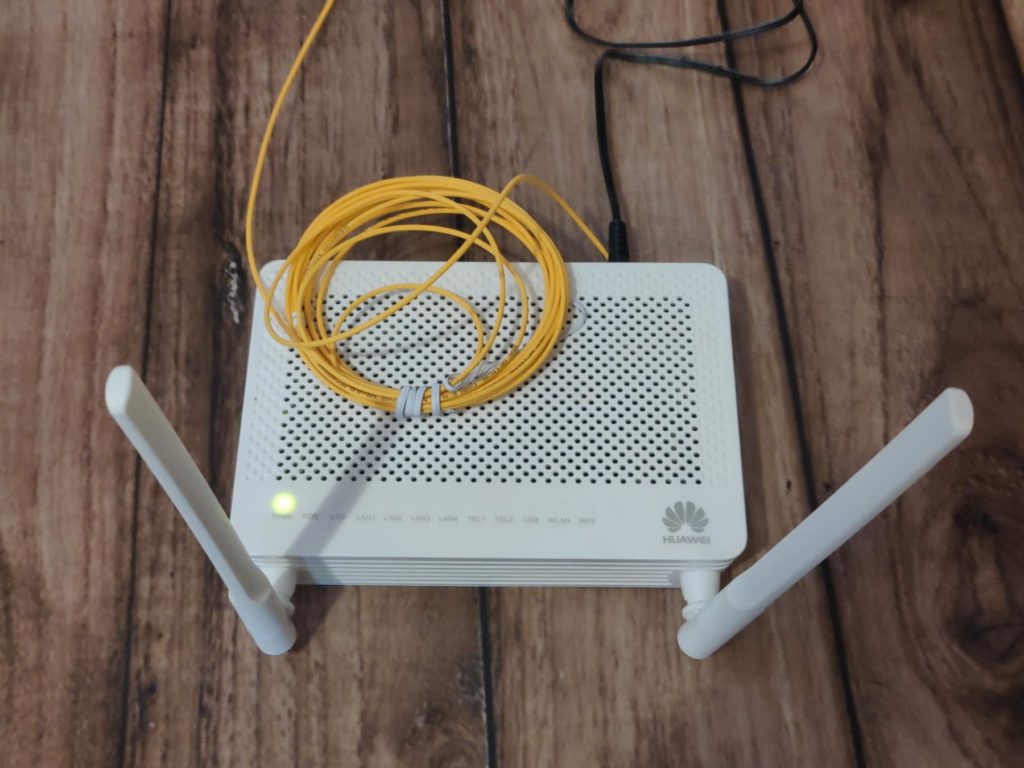
How to connect your Chromebook to WiFi network
Chromebooks are built to be online to use most of the services. So, the first thing you will have to do when you get yourself one is connect to the internet. Now Chromebook get online primarily through three ways; wired connection, mobile data and of... Read More

Advertisement


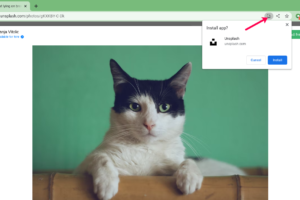

What is Auto Update Expiration (AUE) Date in Chromebooks and How do you check for it?
One of the great things about Chromebooks is that they receive automatic software updates very frequently. These software updates are created and managed by Google which is the company behind Chrome OS, the operating system that runs on Chromebooks. Google works with laptop manufacturers such... Read More
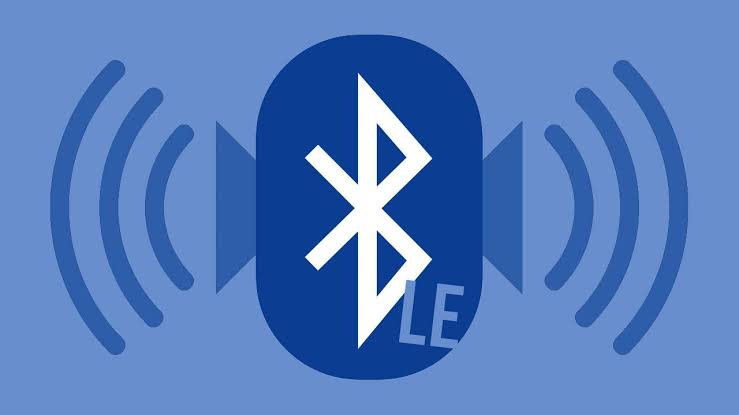
Resolve Bluetooth Not Working on Windows 10
Bluetooth is still one of the most common ways to wirelessly connect peripherals and accessories to your PC and very much so because of its simplicity and reliability. Also, the fact that Bluetooth has cross-compatibility between its different versions makes it an ideal mode of... Read More

Advertisement



Connect to Bluetooth headphones and speakers to Chromebook
Connecting your Bluetooth headphones or speakers to your Chromebook is quite simple. Most Chromebook have Bluetooth support, usually version 4 and above. That means they support Bluetooth audio out of the box. Before you connect your audio devices to your Chromebook, make sure that your... Read More



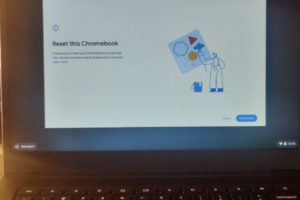
Advertisement

M1 Ultra: All You Need to Know About Apple’s Most Powerful Chip
In 2021, Apple built on their new Apple Silicon chip to produce the M1 Pro and M1 Max which were a lot faster and more effective than the M1. M1 was a chip specifically designed for Mac and came with incredible performance and battery life.... Read More
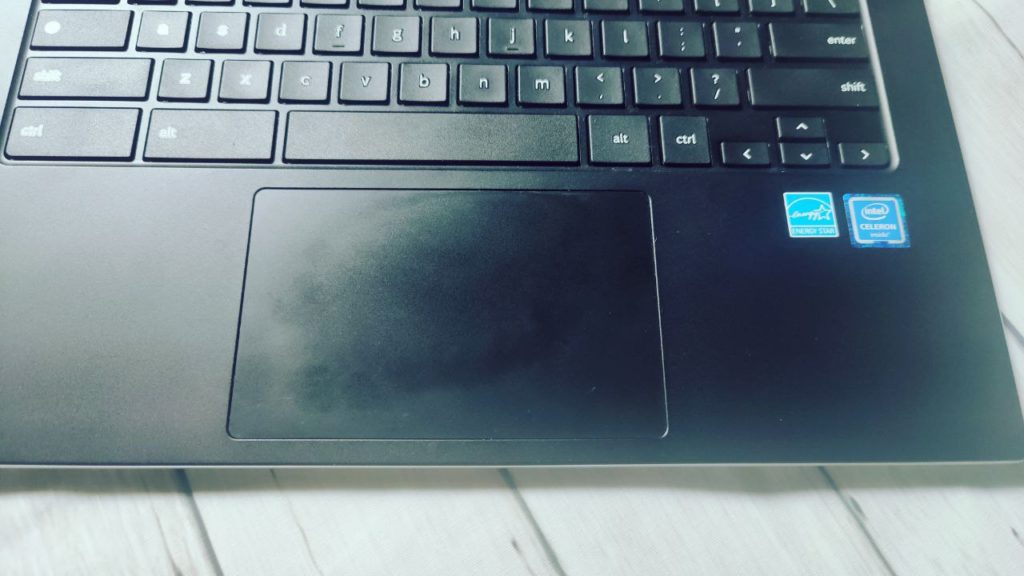
Enable reverse scrolling on your Chromebook touchpad
Let me ask you this; when you swipe up on your touchpad, where do you expect the page to move? Up or down? Well, if you’re like me, I expect the page to move down when I swipe up. However, this is not the default... Read More




Connect your Chromebook to the internet without WiFi using Instant Tethering
Chromebooks and your Android Smartphone really go together. When you're out in a cafe, restaurant, airport or wherever you can't easily connect to WiFi internet, you can still connect your Chromebook to the internet. If you have a mobile data plan through your mobile network... Read More


Advertisement

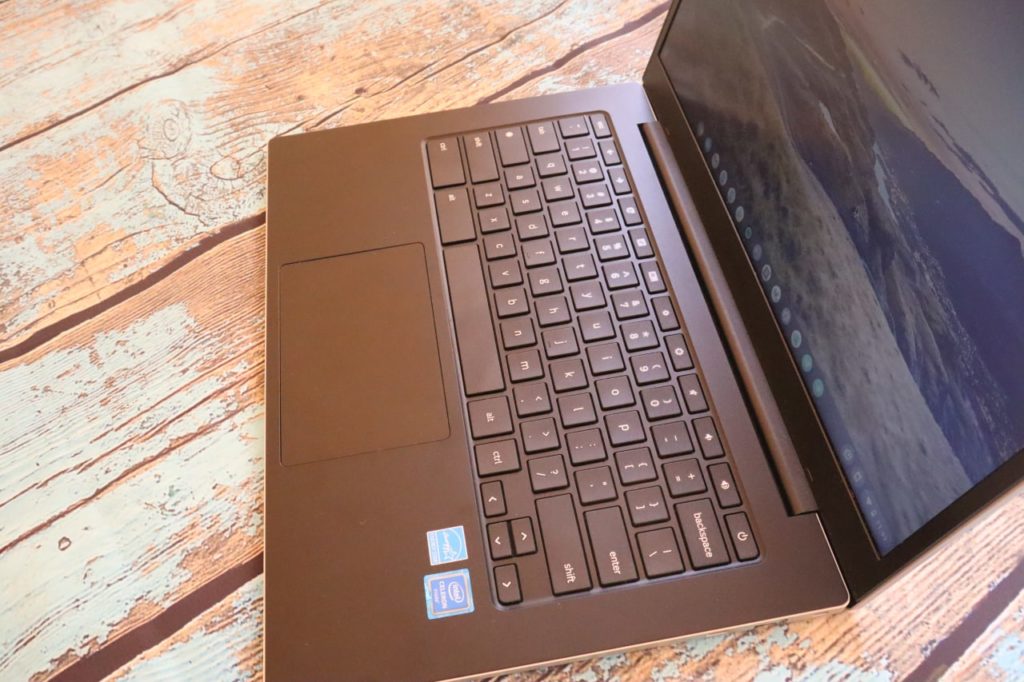
How to Check for RAM and CPU usage on Chromebook
Whether your Chromebook is running slow or you wish to know the hardware specs of your Chromebook, checking for RAM and CPU is a must know. RAM(Random Access Memory) is volatile memory which your computer uses to store running programs and processes. It’s volatile because... Read More
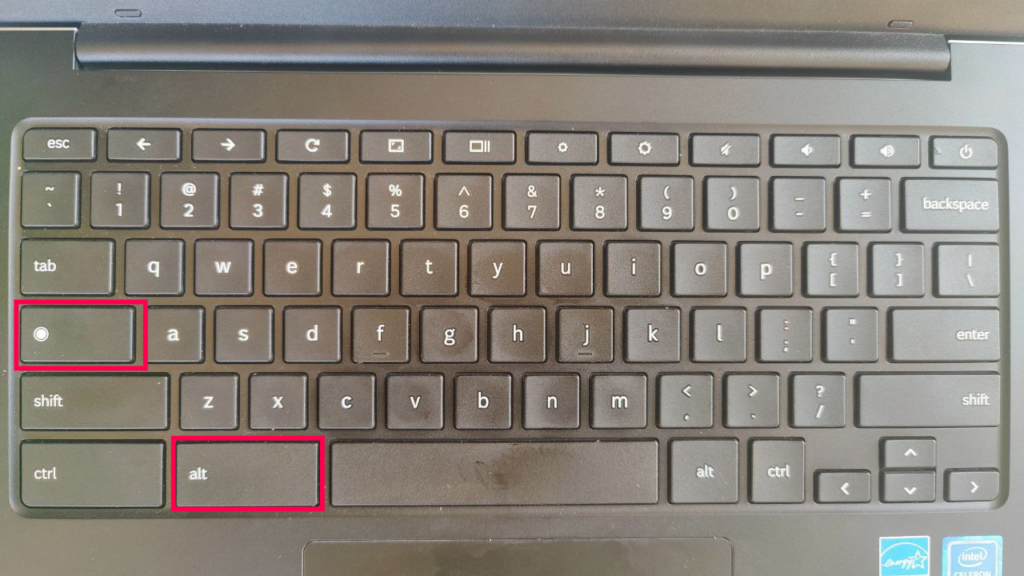
How to get CAPITAL LETTERS on chromebook
One of the biggest surprises for me about Chromebook is the absence of CAPS LOCK on the keyboard. Chromebooks have a unique keyboard layout. For instance, all the letters are in lower case which is not the case with Windows PCs or Macs. Where you... Read More
Advertisement
Advertisement