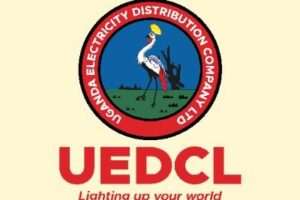personal computing

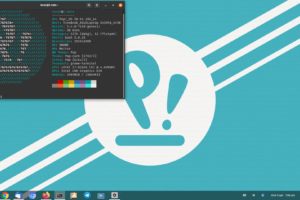
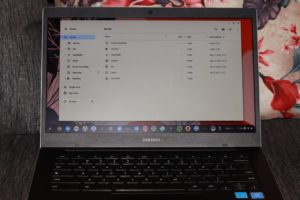

How to Work With Virtual Desks on Chromebook
Whether the display on your Chromebook is big or small, you can turn it into a multiple display powerhouse with virtual desks, simply known as desks. The best part about using desks is that it doesn't require any external hardware, cables, or other equipment. This... Read More

Advertisement




How to Easily Disable Notifications on a Chromebook
Notifications are great for letting us know about new texts, tweets, etc. However, sometimes these notifications can be distracting. So I've got a few tips on how to disable notifications on your Chromebook so you can get back to your work. Notifications normally appear on... Read More

How to Easily Run WhatsApp on a Chromebook
WhatsApp is, without a doubt one of the most popular messaging apps out there. It's particularly useful for chatting with friends and family. You can use WhatsApp on Chromebooks easily. You can make this possible by installing Play Store apps directly on your Chromebook. Even... Read More

Advertisement


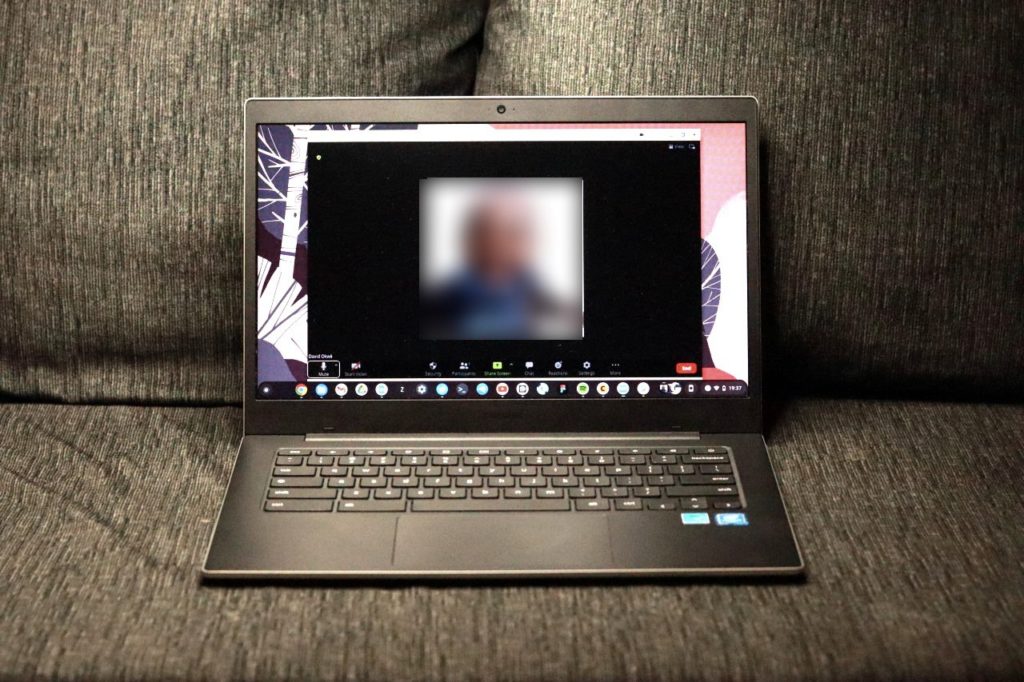
How to Check your Chromebook’s hardware Specs and Model version
Knowing the hardware specifications of your Chromebook is critical when you need to know if your device is compatible with certain software or can handle certain tasks. When you're shopping for a Chromebook, you'll first look into its hardware specifications or simply "Specs". These are... Read More




Advertisement

How to Change your Chromebook’s Language
When you're setting up a new Chromebook, you'll be asked to change your preferred language on one of the setup screens. But what if you change your mind later on? Or maybe once you give out your Chromebook, how do you change the current language... Read More

Pop!_OS 22.04 LTS is Out! Here’s how to Upgrade from older Builds
Last week we saw the team over at Canonical unveiling the new Long-Term Support version of their Ubuntu operating system, Ubuntu 22.04 LTS. Ubuntu forms the basis of most Linux distros and as such, it was only a matter of time before these distros got... Read More




10 Most Useful Chromebook Keyboard Shortcuts You Should Know
Chromebooks are easy to use, super reliable, easy to upgrade, and have tons of apps that help you accomplish what you need to. To work more quickly, efficiently, and with more precision on your Chromebook, you will need to use keyboard shortcuts. The Chromebooks have... Read More
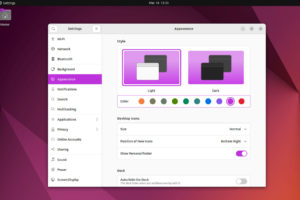

Advertisement



How to connect Chromebook to a wired Ethernet network
Most Chromebooks don't come with an Ethernet port. This isn't limited to just Chromebook alone. Most modern laptops now don't ship with an Ethernet port either as WiFi is the preferred and convenient way of connecting to the internet. However, connecting to a wired Ethernet... Read More
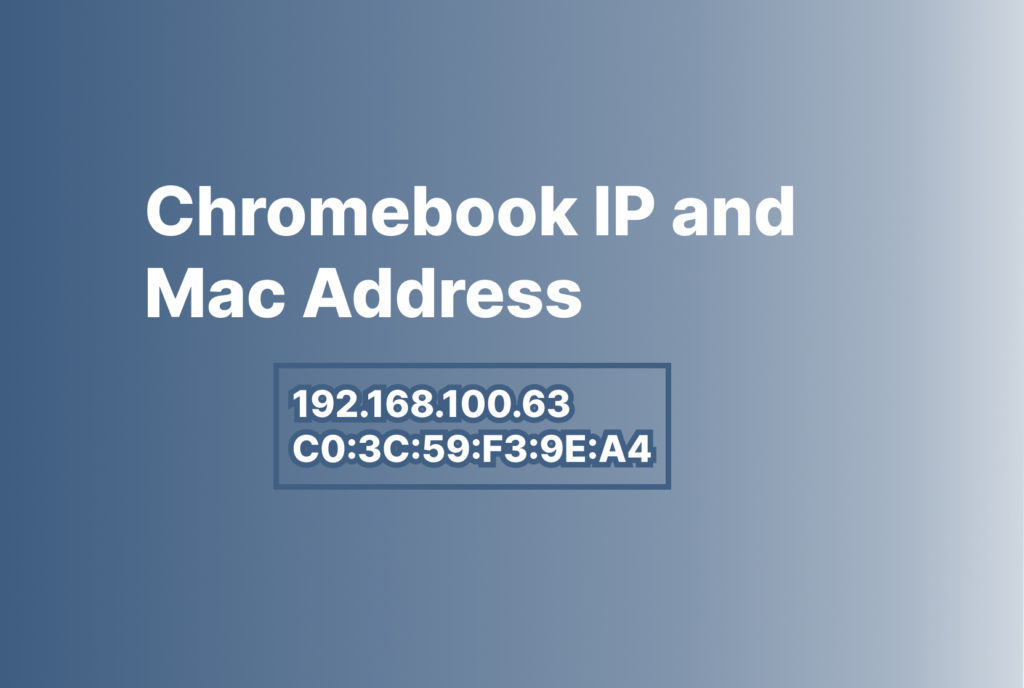
How to find your Chromebook Mac and IP address
When your Chromebook connects to any network, it acquires an IP(Internet Protocol) address. An IP address uniquely identifies your Chromebook on the network. It's usually dynamically allocated by your switch or WiFi router, but you can also manually assign a static IP address on condition... Read More
Advertisement
Advertisement