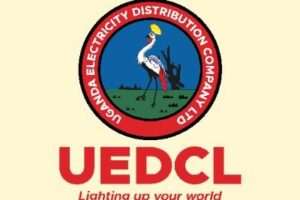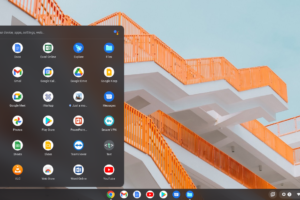
personal computing
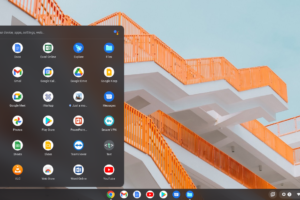
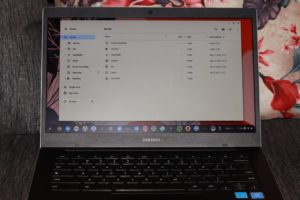


How To Easily Customize the Shelf on a Chromebook
Like the Taskbar on a Windows PC or Dock on a Macbook, the Shelf on a Chromebook enables you to access, launch and manage apps. Since Chromebooks do not allow you to add apps to the desktop, you will need to customize your Shelf for... Read More
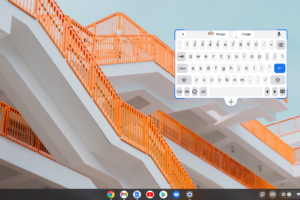
Advertisement




How to Find Your Windows PC’s Tech Specs
Your computer’s specs, which include information about its processor, video card, RAM, and other components, are accessible through Windows. However, the data is dispersed throughout Windows in numerous, apparently different locations. It is very beneficial for you to find out and know your Windows Tech.... Read More

How to Factory Reset Your MacBook and Erase All Content
When you want to resell your MacBook or pass it on to someone else, one of the most important steps you need to take is to do a factory reset. A factory reset done on any Apple device helps to erase all content and settings.... Read More
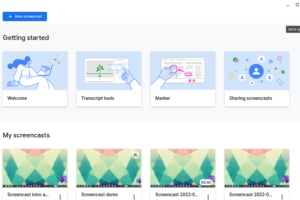
Advertisement


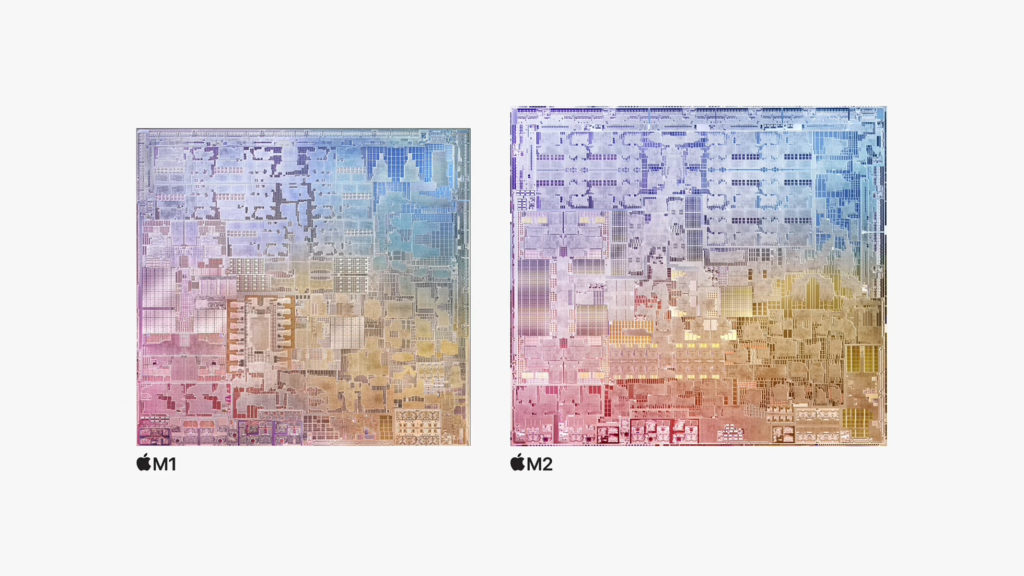
M1 vs M2: Should You Upgrade to Apple’s Newest Chip?
Apple has launched the 2nd generation of the Apple Silicon chips. The chip - M2 - seems to be a worthy upgrade to the 1st generation - M1 - which was released in 2020. There were major improvements to the M1 in this generation and... Read More




Advertisement

M2 Chip: Meet the 2nd Generation of Apple’s Most Powerful Chip
In 2020, Apple transitioned into the Apple Silicon generation of chips designed specifically for the Mac. It's 3 years in that transition and has now released the 2nd generation of the chip - M2. Typically, the M2 should come with upgrades to the M1 and... Read More

How to Turn Off Sleep Mode on Your MacBook
When you leave your MacBook for a while without usage, it moves into sleep mode. And this is important because the sleep mode helps you preserve battery energy by more than 90%. It does this by consuming only as much power required to run the... Read More




How to Change the Default Apps on Your Chromebook
If you are new to Chrome OS, you will quickly discover that the device comes with a collection of pre-installed apps. These apps have been created by Google to be used as default apps for various tasks. While this is convenient for a first-time user,... Read More


Advertisement
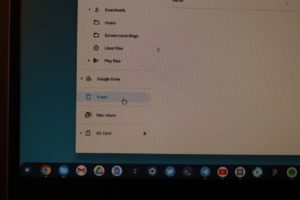


Chromebook vs Chromebox: What’s the Difference?
If you're looking to buy a new computer, you might be wondering whether a Chromebook or Chromebox is the right choice for you. Chromebooks and Chromeboxes are like two peas in a pod, with one being a desktop-centric device and the other laptop-centric. Chromebooks and... Read More

Chromebooks vs Normal Laptops: What You Need to Know
Chromebooks and normal laptops are two very different beasts. Because Chromebooks run Google's Chrome operating system, they have a reputation for being lightweight, easy to use and affordable devices. Windows and macOS laptops are more likely to be more expensive and heavier than Chromebooks, but... Read More
Advertisement
Advertisement