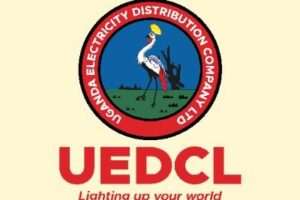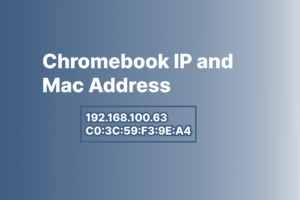
David Okwii
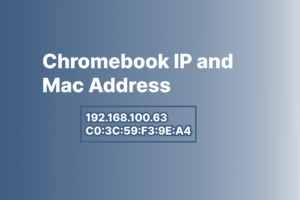



How to update Philips hue bulb without bridge
Updating your Philips Hue bulb's firmware ensures that you get the latest features and bug fixes from the manufacturer. In most cases, to update your Philips Hue bulb, you need the Hue Bridge. The Hue bridge is a separate device that connects upto 50 bulbs... Read More

Advertisement



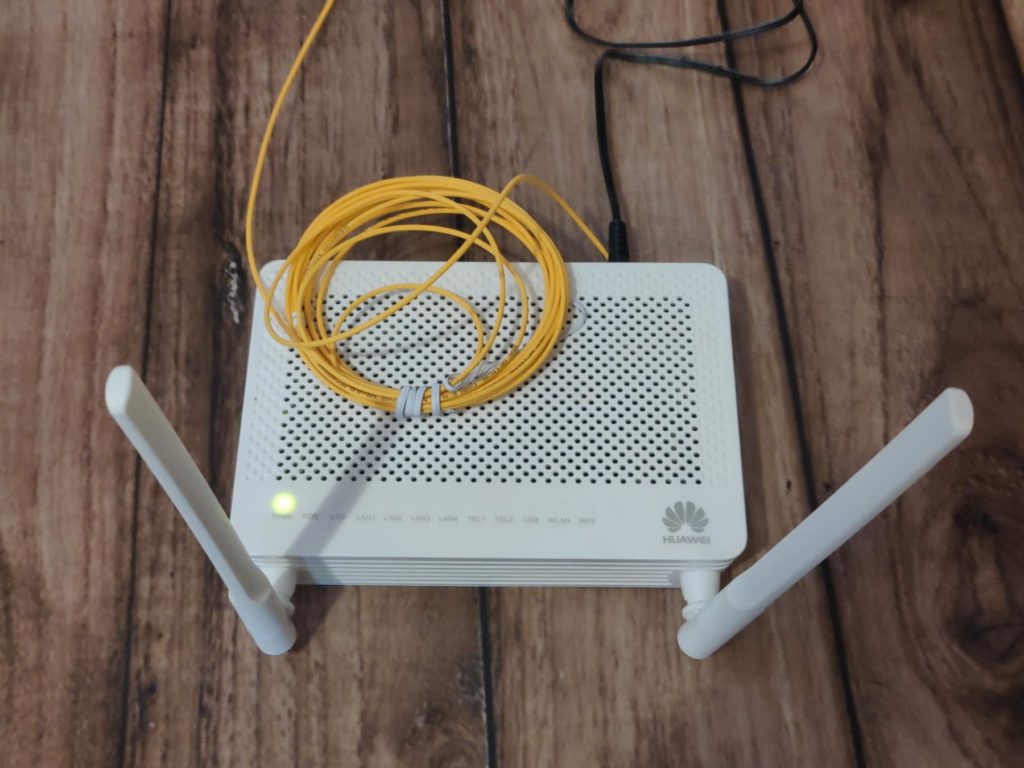
How to connect your Chromebook to WiFi network
Chromebooks are built to be online to use most of the services. So, the first thing you will have to do when you get yourself one is connect to the internet. Now Chromebook get online primarily through three ways; wired connection, mobile data and of... Read More
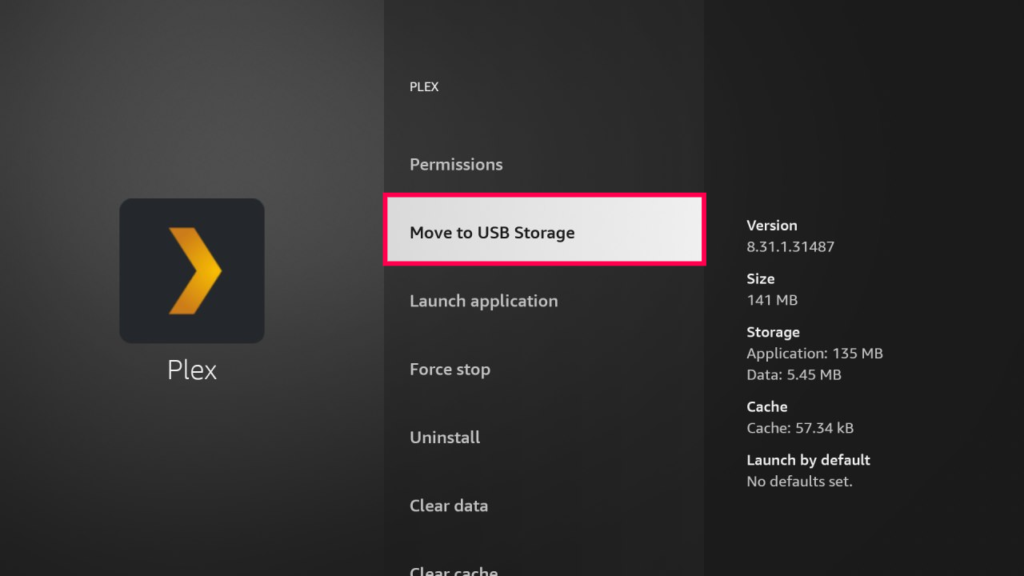
How to Install or move apps to microSD card or USB external storage on Fire TV Stick
The Amazon Fire TV Stick is an amazing streaming device. I have Amazon Fire TV Stick 3rd generation which I use as my daily driver on my Roku TCL Smart TV. However, one of the big limitations of Amazon Fire TV Sticks is storage. With... Read More

Advertisement
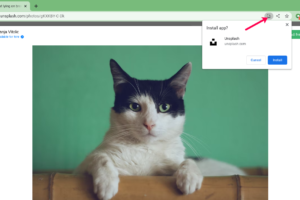


What is Auto Update Expiration (AUE) Date in Chromebooks and How do you check for it?
One of the great things about Chromebooks is that they receive automatic software updates very frequently. These software updates are created and managed by Google which is the company behind Chrome OS, the operating system that runs on Chromebooks. Google works with laptop manufacturers such... Read More




Advertisement

Connect to Bluetooth headphones and speakers to Chromebook
Connecting your Bluetooth headphones or speakers to your Chromebook is quite simple. Most Chromebook have Bluetooth support, usually version 4 and above. That means they support Bluetooth audio out of the box. Before you connect your audio devices to your Chromebook, make sure that your... Read More
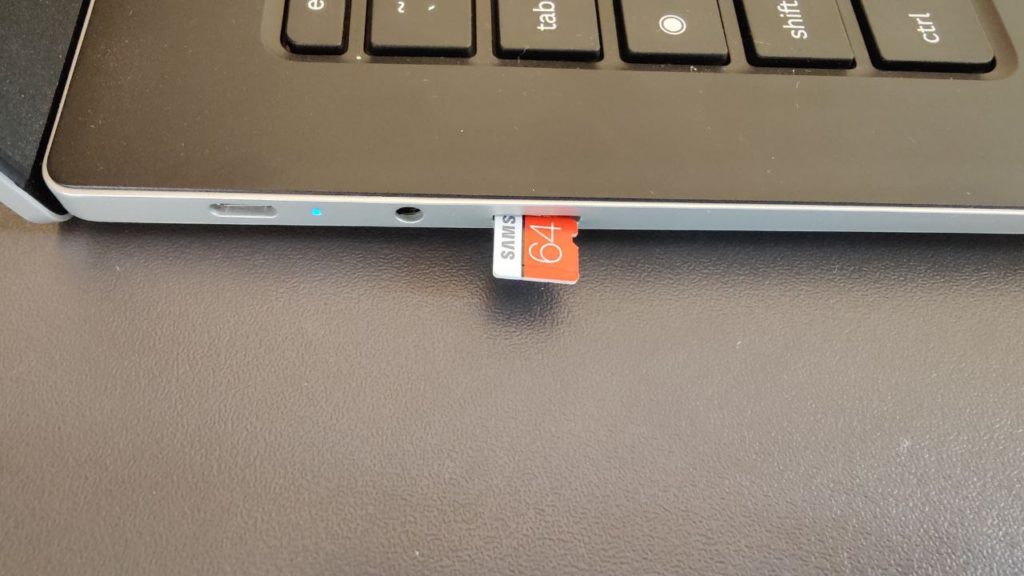
How to install micro SD card on your Chromebook
One of the biggest limitations of Chromebooks is their built-in storage capacity. Most Chromebooks support only 32-64GB of onboard eMMC storage. The high-end models come with 128-512GB of SSD storage. So if you save a lot of data offline instead of using cloud storage services... Read More



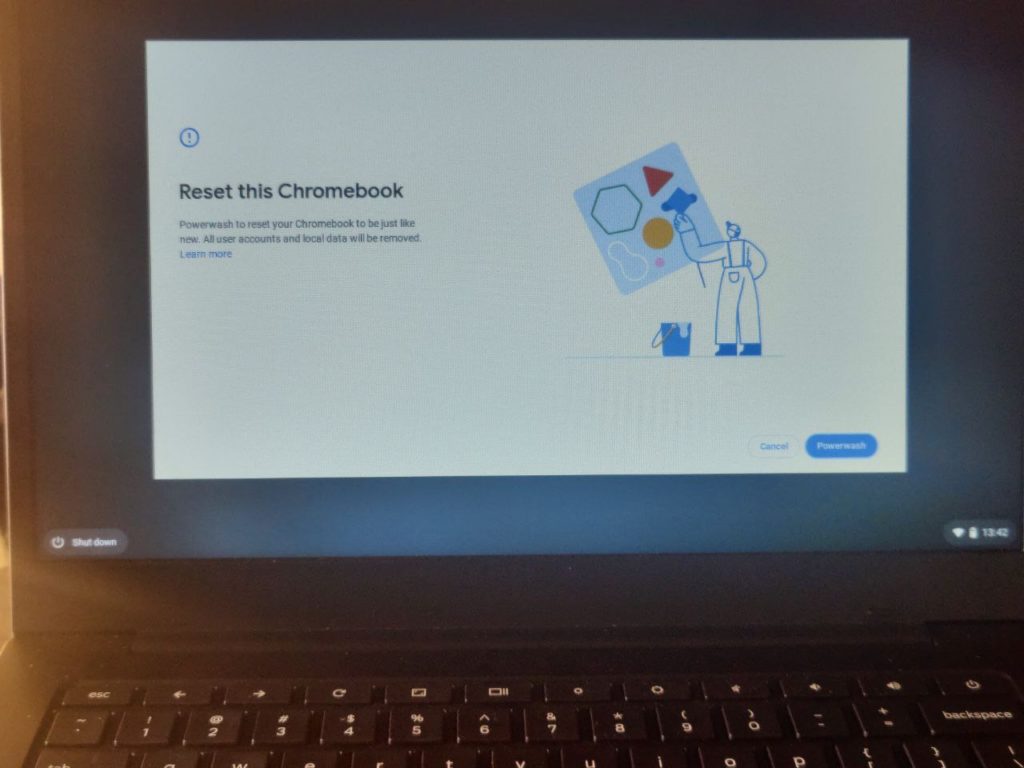
How to Factory reset(Powerwash) your Chromebook
You can make your Chromebook run like a new one with a factory reset. I don’t factory reset my devices very often or even at all and so should you. However, a factory reset can come in handy when you need to quickly fix difficult... Read More


Advertisement



How to connect to a VPN on Chromebook
VPNs (Virtual Private Network) are a great way to securely browse the internet. With a VPN, your real IP address or location is masked behind that of your VPN provider fooling websites into thinking you’re browsing from a different location. This is particularly useful when... Read More
How to Work offline on a chromebook: Make your Google Docs and Emails available offline
Chromebooks are designed to be clamshell devices to access web and cloud services. Unlike Macs and Windows PCs made pre-internet age, some apps might not work out of the box when you get offline. This is all by design to make your data available anywhere... Read More
Advertisement
Advertisement