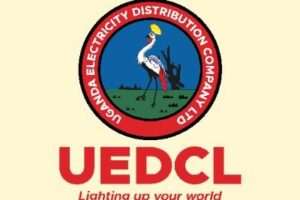Using DStv’s Explora is as easy as 1, 2, 3, pun intended. Oh, and have we mentioned that we indeed have 3 generations of Explora in that very order? Of the 3, the DStv Explora 3 is the newest generation of PVR decoder slated to eventually replace its predecessors (Update 01/06/2023: now superseded by DStv Explora Ultra). More to that, Model number Explora 3A has lost some serious weight since we last met.
How much else is new and improved is what we are here to find out. In a death-match between these 3 decoders, the devil is always in the details. Isn’t it always? Here, let’s have a look.
| Features | DStv Explora 3 | DStv Explora 2 | DStv Explora |
| Recommended Retail Price | R999/$68 (without installation) R1699/$115 (with installation) | R999/$68 (without installation) R1699/$115 (with installation) | R999/$68 (without installation) R1699/$115 (with installation) |
| Physical Appearance | • No front panel display • Model number 3A displayed • Smaller form factor | • Front panel display • Model number 2A displayed • Small form factor | • Front panel display • Large form factor |
| Dimensions | 225 x 158 x 50mm | 310 x 160.5 x 47.5mm | 420 x 262 x 63.8mm |
| Smart Card | Small form factor(standard SIM card sized) | Standard form factor (credit card sized) | Standard form factor (credit card sized) |
| Hard drive | 1TB (110 hours) | 1TB (110 hours) | 2TB (220 hours) |
| Connection Ports | HDMI USB x1 Ethernet Optical Unicable IN | HDMI USB x2 Ethernet Optical RF IN/RF OUT Unicable IN | HDMI USB x3 Ethernet Optical RF IN/RF OUT Unicable IN |
| Remote | A7 remote + Batteries, compatible with A5/A6/A7 | A7 remote + Batteries, compatible with A5/A6/A7 | A6 remote + Batteries, compatible with A5/A6/A7 |
| XtraView | Requires Smart LNB/Doesn’t support heartbeat | Requires Smart LNB/Heartbeat cable for Explora | Requires heartbeat cable |
Read more:
- DStv launches 4 Supersport Channels in HD for picture-perfect experience
- DStv Now Launches over 20 Additional Channels
- How to use your DStv account to watch Showmax
Form factor
The first thing you will notice about the later versions is that gorgeous, slimmer form factor. The Explora 3 actually takes the crown to beat the Explora 2 in the slimming contest by shaving off a little more ounces to measure 225 x 158 x 50mm. The original Explora is chunky in comparison measuring 420 x 262 x 63.8mm
Another thing you will notice is how small the Smart Card gets with the Explora 3. From the credit card-sized we are accustomed to, the Smart Card is now the size of a standard SIM card. How’s that for size?
Hard Drive Space
While that’s well and good, the biggest drawback to getting yourself the later decoders is the halved hard drive space. Oh no! It had to happen if you happen to buy DStv’s argument. Only 1 terabyte is included in Explora 2 and Explora 3 whereas the Explora comes with 2 terabytes.
In recompense, DStv implemented high-efficiency video encoding (HEVC aka H.265), a much superior compression technology in order to offset data consumption. Before the video standard used was MPEG-2. So if you are to think about it, it makes sense to reduce on the hard drive space as you implement better video compression. And it saves on the decoder cost, a win-win.
High-Efficiency Video Coding, also known as H.265 and MPEG-H Part 2, is a video compression standard, one of several potential successors to the widely used AVC. In comparison to AVC, HEVC offers about double the data compression ratio at the same level of video quality or substantially improved video quality at the same bit rate. It supports resolutions up to 8192×4320, including 8K UHD.
Advertisement - Continue reading belowWikipedia
Arguments that 2 terabyte storage makes the older Explora a steal are just bollox. We just talked about High-Efficiency Video Coding (HEV C), hello! This new video format halves the actual size of the video content, hence throwing the storage argument flat on its face. In concert with other new improvements, DStv does make the Explora 2 and Explora 3 a bargain.
Connection Ports

The original Explora started out with 3 USB ports, and RF In/RF out ports. Explora 2 took up the baton and still retained the RF In/RF out Out ports but we lost 2 USB ports in implementing a small form factor. The Explora 3 took a step further with a much smaller form factor and a single USB port. It got rid of the RF In/RF out ports.
DStv Smart LNB

The Explora 2 marked a change in how XtraView operates on DStv decoders. Instead of the old Heartbeat cable to connect linked decoders, they introduced something else~the Smart LNB.
The DStv Smart LNB is a shorter, simpler and more cost-effective cable to connect decoders. It’s High-band capable, ensuring that you receive all signals. One more thing is that you can connect multiple decoders without a DStv Switch. Even so, the Explora 2 supports a Heartbeat cable for the older Explora, if that’s how you roll.
Just know that the Explora 3 doesn’t have RF In and RF Out and consequently doesn’t support the Heartbeat cable. Instead, it supports the latest DStv Smart LNB LMX 502.
Read more:
Do you know what DStv’s Smart LNB is? Here’s a primer
DStv Explora Price
The Price of all DStv decoders is virtually the same. That didn’t use to be the case. The Explora used to go for R1499/$103. The Explora decoders now cost R999/$68 without installation and slightly more (R1699/$115) with installation. That speaks volumes about MultiChoice’s drive to retire the older versions in favor of the new by keeping the price the same.
If you are old-school, you can go for the older Explora, if you can find one, that is. MultiChoice soon stops manufacturing older decoders when new versions come on the market. But the question is, why would you? Newer is better. Technology doesn’t advance backwards, so to speak.
Read more:
- DSTV Explora 3 set to replace Explora 2: Everything you need to know
- DStv BoxOffice, ShowMax and DStv Catch Up: Here are the differences
Remote Control
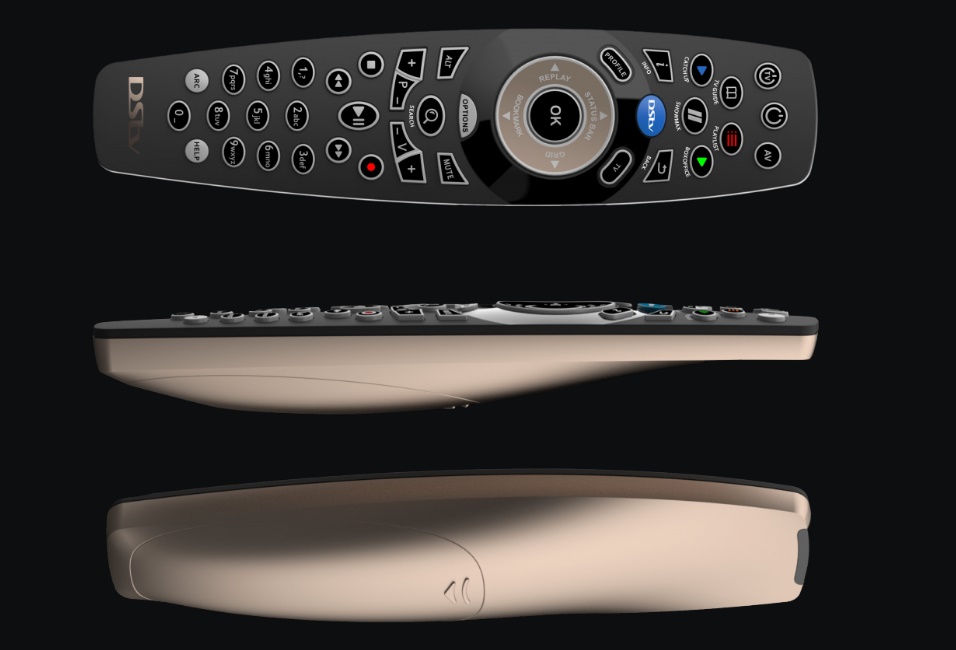
Now here’s a one-two punch to sweeten the deal. With Explora 2 and 3, you get the all-new A7 Remote Control with backlit buttons for night time viewing. The original Explora came with the A6 Remote.
The new remote has dedicated hotlinks for ShowMax, Catchup, BoxOffice and DStv button for easy access to these services. The remote comes with low battery detection and also doubles as a universal remote i.e for the TV. How’s that for awesome?
Other advanced A7 Remote features include:
- Manufacturing Reset
- Programming Backlight time out
- Change STB codeset
- Simpleset to program TV code
- Learning TV signals to remote
- Volume Lock and Unlock
Other features (as advertised)
- Watch the action in crystal clear HD
- Watch one channel, while you record another
- Pause live TV for up to two hours
- Record up to 110 hours of your favourite shows on Explora 3 and Explora 2 or 220 hours on Explora.
- Easily record entire series
- Connect your DStv Explora to the internet for DStv Catch Up Plus, Showmax plus set recordings when you’re away from home.
- Fast forward, rewind, instant replay and slow motion
- Use XtraView to connect up to three decoders under one subscription
Discover more from Dignited
Subscribe to get the latest posts sent to your email.