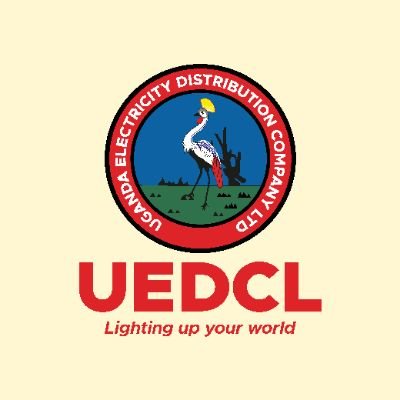For years, UMEME Touch Pay dominated pre‑paid electricity payments in Uganda. But with the Uganda Electricity Distribution Company Limited (UEDCL) taking over distribution from UMEME in key regions, you now have to learn a new way of paying for your electricity bill. For starters, there’s a rebrand from UMEME’s Yaka which we all have been used to, to now “Light”. So everything is now prefixed with “Light” including their new payment system now dubbed ” UEDCL Light Pay“.
How to Get Started with UEDCL Light Pay
You don’t need a smartphone or an app—just your MTN line and Mobile Money PIN. Follow these steps:
- Dial
*165*4#on your MTN line - Select Utilities from the menu
- Choose Option 1: UEDCL Light
- Under UEDCL Light, tap “Light”
- Enter your UEDCL account number
- Enter the amount you wish to pay
- Enter your MTN Mobile Money PIN
Within seconds, you’ll receive a confirmation SMS with your electricity token and payment details. Punch that token into your meter, and you’re back online.
Tips for a Smooth Experience
- Save Your Account Number: Store your UEDCL meter number in your phone contacts for quick access.
- Check Balances: Ensure your MTN Mobile Money wallet has sufficient funds before dialing.
- Use a Strong PIN: Protect your wallet with a PIN you can remember but others can’t guess.
- Keep Your Confirmation SMS: It’s your proof of payment and token delivery.
UEDCL Light Pay is rolling out alongside UEDCL’s broader mandate to upgrade Uganda’s power infrastructure. As more regions come under UEDCL’s network, expect even tighter integration, new payment channels. Also some users have reported issues loading tokens to their power meters, so expect some glitches and delays with this transition.
If you have used the new system, let us know in the comments below.